About ntfy¶
ntfy is a utility for sending notifications, on demand and when commands
finish. It supports many delivery mechanisms, both local and remote.
Demo¶
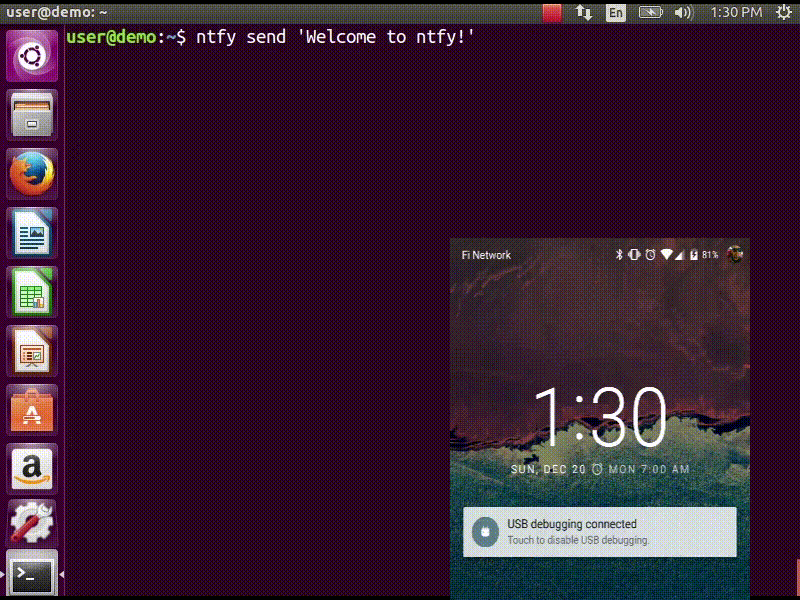
Quickstart¶
$ sudo pip install ntfy
$ ntfy send test
# send a notification when the command `sleep 10` finishes
# this send the message '"sleep 10" succeeded in 0:10 minutes'
$ ntfy done sleep 10
$ ntfy -b pushover -o user_key t0k3n send 'Pushover test!'
$ ntfy -t 'ntfy' send "Here's a custom notification title!"
$ echo -e 'backends: ["pushover"]\npushover: {"user_token": "t0k3n"} > ~/.config/ntfy/ntfy.yml'
$ ntfy send "Pushover via config file!"
Install¶
It is suggested to globally (as indicated in quickstart above, without a
virtualenv) install ntfy. It can be installed in a virtualenv, with caveats.
Linux notifications requires --system-site-packages to be used and OS X
notifications don’t work at all.
Extras¶
ntfy supports emoji shortcodes, support can be installed by installing
ntfy[emoji]. XMPP support requires SleekXMPP which can be installed by
installing ntfy[xmpp]. ntfy done can watch existing processes by their
PID if you install ntfy[pid].
Shell integration¶
ntfy has support for automatically sending notifications when long
running commands finish in bash and zsh. In bash it emulates zsh’s preexec and
precmd functionality with rcaloras/bash-preexec.
To enable it add the following to your .bashrc or .zshrc:
eval "$(ntfy shell-integration)"
By default it will only send notifications for commands lasting longer than 10
seconds. This can be configured with the AUTO_NTFY_DONE_TIMEOUT environment
variable.
To avoid unnecessary notifications when running interactive programs programs
listed in AUTO_NTFY_DONE_IGNORE don’t generate notifications. for example:
export AUTO_NTFY_DONE_IGNORE="vim screen meld"
Configuring ntfy¶
ntfy is configured with a YAML file stored at ~/.config/ntfy/ntfy.yml
Backends¶
The backends key specifies what backends to use by default. Each backend has it’s own configuration, stored in a key of it’s own name. For example:
---
backends:
- pushover
- linux
- xmpp
pushover:
user_key: hunter2
pushbullet:
access_token: hunter2
xmpp:
jid: "user@gmail.com"
password: "xxxx"
mtype: "chat"
recipient: "me@jit.si"
If you want mulitple configs for the same backend type, you can specify any name and then specify the backend with a backend key. For example:
---
pushover:
user_key: hunter2
cellphone:
backend: pushover
user_key: hunter2
See the backends bellow for available backends and options.
Pushover - pushover¶
- Required parameters:
user_key
- Optional parameters:
soundpriorityexpireretrycallbackaccess_token- use your own application tokendevice- target a device, if omitted, notification is sent to all devicesurlurl_titlehtml
Pushbullet - pushbullet¶
- Required parameter:
access_token- Your Pushbullet access token, created at https://www.pushbullet.com/#settings/account
- Optional parameters:
device_iden- a device identifier, if omited, notification is sent to all devicesemail- send notification to pushbullte user with the specified email or send an email if they aren’t a pushullet user
XMPP - xmpp¶
- Requires parameters:
jidpasswordrecipient
- Optional parameters
hostname(if not from jid)portpath_to_certsmtype(‘chat’ required for Google Hangouts)
To verify the SSL certificates offered by a server: path_to_certs = “path/to/ca/cert”
Without dnspython library installed, you will need to specify the server hostname if it doesn’t match the jid.
For example, to use Google Talk you would need to use: hostname = ‘talk.google.com’
Specify port if other than 5222. NOTE: Ignored without specified hostname
Linux Desktop Notifications - linux¶
Works via dbus, works with most DEs like Gnome, KDE, XFCE and with libnotify.
Windows Desktop Notifications - win32¶
Uses pywin32.
Mac OS X Notification Center - darwin¶
Requires ntfy to be installed globally (not in a virtualenv).
Other options¶
Title is configurable with the title key in the config. Example:
---
title: Customized Title
Testing¶
python setup.py test






